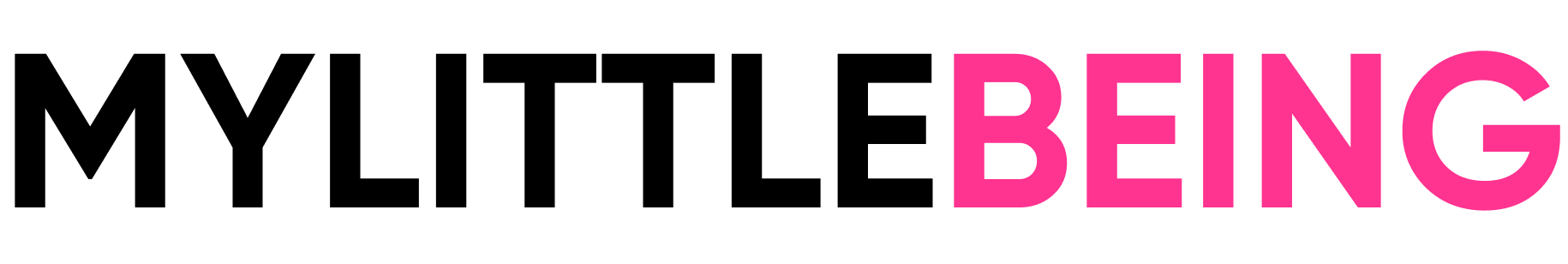Nvidia is looking for better and better ways to use the specificity of its RTX graphics cards and their possibilities related to artificial intelligence. We already have ray tracing and DLSS, which we can use in selected games, and of course, this is not the end of the additional features that we will use if we are owners of these devices. Nvidia RTX Voice is now added to the “Green” portfolio – probably a cure for all unwanted noise and ambient noise in home conferences.
Nvidia RTX Voice is a simple (from the user’s perspective) application to improve the sound quality of our microphone. It uses Nvidia RTX graphics cards and their architecture, which is conducive to computing related to artificial intelligence. All this in order to mute the noise, get rid of even unwanted keyboard strokes from the background, and even suppress the loud environment to make it easier to hear the user. After all, not everyone has ideal conditions for making calls and Nvidia RTX Voice seems to be a cure for these types of problems.
Although the use of this application is naturally associated with gaming, it sounds more like a brilliant solution for people working from home on a powerful computer, but with an average headset and children running in the background. People who enjoy both good equipment and a relatively quiet environment are unlikely to take advantage of the benefits of RTX Voice … well, maybe except for muting the clicking of the mechanical keyboard.
The list of supported applications by Nvidia RTX Voice is as follows:
- Note Studio
- XSplit Broadcaster
- XSplit Gamecaster
- Twitch Studio
- Discord
- Google Chrome
- Battle.net Chat
- WebEx
- Skype
- Zoom
- Slack
- Steam Chat
The requirements for the application are also quite obvious. We only need a graphics card from the GeForce RTX or Quadro RTX family and install drivers in at least version 410.18. The application can be downloaded here and under the same link you will find instructions related to the appropriate configuration of the above-mentioned programs. This is not quantum physics and all you have to do is run Nvidia RTX Voice, select your input and output device, and then let the “Green magic” work in the background. RTX Voice will generate virtual devices, which then need to be properly assigned in e.g. Skype.
Of course, not everyone has an RTX card in a computer, especially a business one, so it’s hard to predict the huge success of this solution … at least for now. However, don’t look a gift horse in the mouth, because the program itself is of course free and will certainly prove useful to some users. RTX Voice is currently in beta, so if you are interested in this application, you can start using it and contribute to its improvement. Here you can report bugs and suggestions, and here you can “feed” the artificial intelligence with your voice.