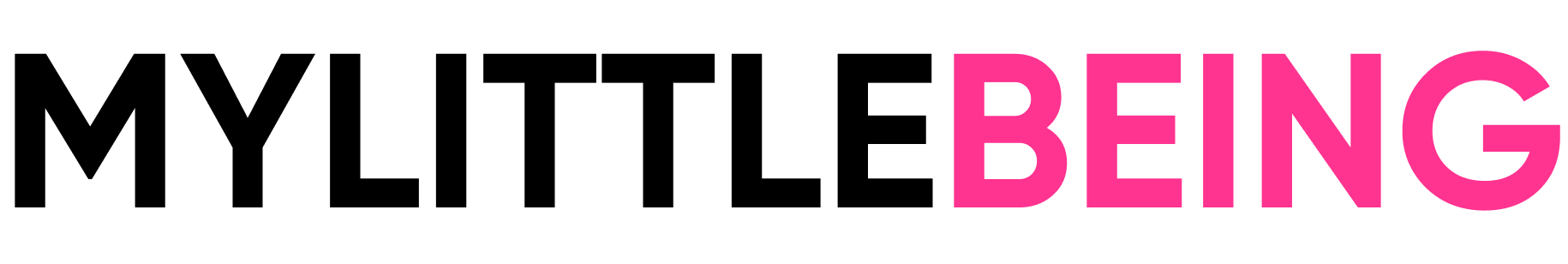First of all, high-speed internet requires a stable, strong WiFi connection, which is so important to provide the user with high transfers of both downloads and uploads. If we have more rooms in the house or apartment that are far from the router, poor coverage can be a problem. How to deal with this?
How to improve WiFi coverage at home or in an apartment? Mesh is the best option
One router for a large house or apartment is often not enough. Users who want to ensure good coverage over the entire surface must use repeaters or mesh systems – both methods improve coverage, but their principle of operation is slightly different. The mesh network is divided into several devices that work directly with each other – sending the signal further.
The mesh network is superior to classic amplifiers – first of all, it does not create additional networks, so we only have one in the system’s operating area. This is a more convenient solution, because there is no need to manually switch between the extender and the router.
Furthermore, repeaters can have a compatibility issue, while mesh network devices are designed to work directly together – so there are no compatibility issues.
Mesh systems are able to improve the quality of WiFi connection – Huawei comes to the rescue, which offers several proposals from this segment. What do they offer? Let’s check the example of two systems: Huawei WiFi Mesh 7 and WiFi Mesh 3, which will help improve the range of the Internet at home or apartment.
For starters, Huawei WiFi Mesh 7, a solution for advanced users
Huawei WiFi Mesh 7 is definitely the most advanced solution from the manufacturer’s mesh systems. The set includes two devices that have as many as 8 signal amplifiers on board. It may seem that two routers are not enough, but the truth is different – they provide signal amplification on an area of up to 550 m² . It is obvious that a single router cannot achieve such a result.
The range is impressive, but speed is also important. Huawei WiFi Mesh 7 system offers tri-band WiFi in three standards – 2.4GHz 2 x 2 (802.11b/g/n/ax) with a maximum transmission rate of 574Mbps, 5GHz 2 x 2 (low band, 802.11 a/n/ac/ax) with a throughput of up to 1201 Mbps and the most advanced 5 GHz 4 x 4 (high band, 802.11a/n/ac/ax), which guarantees speeds up to 4804 Mbps.
The router, depending on the needs, operates in two modes – 2.4 GHz combined with 5 GHz (low band) or in the case of more demanding tasks 5 GHz (wide band) – with priority to this value. Both devices therefore provide a high-bandwidth 3-band WiFi network throughout the house, which is the main advantage of the set.
It is worth noting that the manufacturer has implemented the HarmonyOS Mesh+ technology, which makes it even faster and easier to build a mesh network, and above all, allows you to maintain a stable connection of devices with a tri-band WiFi access point. The system intelligently selects which router will be the best to connect to, so as to maintain the best range of Internet connection at home or apartment.
The Huawei WiFi Mesh 7 system, according to the manufacturer’s assurances, switches between access points almost instantly – the process delay is only 50 ms. Moving from room to room, we will not experience a drop in call quality.
The system has also not been deprived of an important function, which is the visualization of the range. In the Huawei AI Life app, you can easily check whether routers are properly set up throughout your home or apartment by displaying the coverage status of each connected device.
The system has a quick one-touch connection function – if we have an Android device with NFC connectivity, Huawei Share technology is used. Huawei WiFi Mesh 7 also has a Huawei H button that is compatible with the WPS function.
Security is key, so there’s HomeSec security technology to protect your devices from network attacks and other potential threats.